The 'Special' menu contains several utility
functions, calculators, and converters.
Simple
math calculator This is
a basic calculator with some additional keys that are specific to data acquisition.
It has an RPN function with addition, subtraction, multiplication, and division.
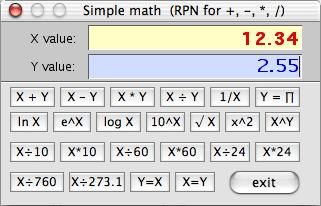
The
STP adjustment option lets you
correct for the effects of temperature and pressure on measured flow rates.
'STP' means Standard Temperature and Pressure; by convention this is 760
torr (sea level atmospheric pressure) and 0 degrees C. The calculator functions
for both continuous flow measurement devices and volume measurements (i.e.,
volume by time), and can account for differential internal pressure in the
measurement device.
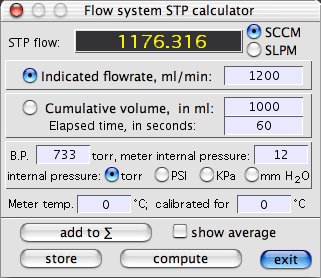
Altitude & pressure... Computes
the relationship between pressure and altitude, based on standard meteorological
data (Smithsonian tables). This does not adjust for any effects of weather
on local pressure.
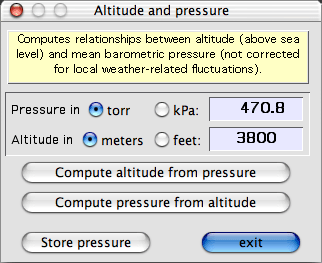
Altitude simulation... New versions of LabHelper include this option, which calculates the gas mixture needed to simulate testing at another altitude. Typically this is focused on oxygen concentration but it works for other gases as well.
ALTITUDE
SIMULATION... This window will compute the appropriate gas concentration to simulate one altitude at the barometric pressure of another altitude. For example, you might want to use a custom mixture of oxygen and nitrogen in a lab at sea level to simulate the partial pressure of oxygen at high altitude (say, 4000 meters). Oxygen is the most likely gas of interest but the calculator will also work with other gases.
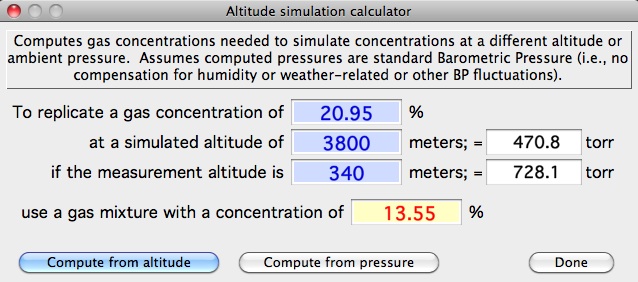
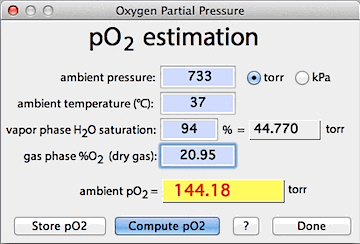
pO2 ESTIMATION... You can use this calculator to determine
the partial pressure of oxygen (pO2) --
or any other gas species in a mixture -- from ambient temperature, ambient
pressure (in the gas phase), fractional concentration of the gas species
of interest in a dry gas mix, and the percent saturation of
water vapor (i.e., relative humidity) in the gas phase. Oxygen (or other
gases) are diluted by water vapor, and the degree of that dilution depends
on RH and temperature.
In the example at right, pressure is sea level standard atmospheric pressure(760
torr), temperature is the typical mammalian body temperature (37 °C),
etc. Note that at this temperature the saturation vapor pressure of water
is about 47.6 torr (this is not affected by the total pressure in the system).
Other considerations for this calculator:
- The calculated pO2 value is applicable
for the gas phase, and also for dissolved oxygen, as long as the solution
is fully saturated with O2.
- The default pressure (torr or kilopascals, kPa) is obtained from the
current data file; the default temperature is 37 °C, and the default
fractional gas concentration is .2095 (20.95%, the normal oxygen content
of dry atmospheric air).
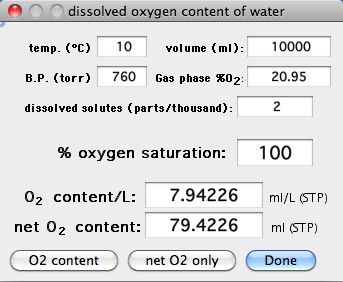
DISSOLVED OXYGEN... You
can use this calculator to determine the amount of oxygen dissolved in a given volume water, as a function of partial pressure, temperature, and salinity (dissolved solutes).
In the example at right, pressure is sea level standard atmospheric pressure (760
torr), temperature 10 °C, the water is fully saturated with oxygen,
and there are 2 parts/thousand of dissolved solutes (reasonable for fairly fresh water). The calculator provides the dissolved oxygen per unit volume, and for the total volume.
METABOLIC ALLOMETRY.... You
can use this calculator to estimate metabolic rates and the necessary flow rate (in air or water)
for respirometry, based on the maximum tolerable change in oxygen concentration
and the size, taxa, and activity of the animal under study.
The initial popup menu
contains some very generalized equations, and also allows you to switch
to submenus for specific taxa (arthropods,
fish, birds, mammals, etc.). For most taxa, several different equations
are available from different literature sources. You can also pick an approximate level of activity (resting, moderately active, etc.) -- but be aware that these are estimates based on the allometry of resting metabolism. The effects of temperature can be included with the Q10 value and body temperature data (see next section for more detail).
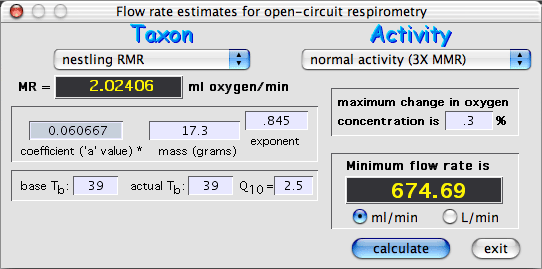
Q10 ADJUSTMENT… This calculates the effect of temperature (Q10) on the rate of reactions or functions -- speed, power, metabolism, etc. To do that, enter a base temperature and an adjusted temperature, the base value of the rate function, and the Q10 (the default is 2.2), and click the 'compute adjusted value' button. Alternately, enter the base and adjusted temperatures and the base and adjusted rate values, and compute Q10 by clicking the 'compute Q10. button. Q10 is the factorial change in rate across a 10 °C temperature change. The temperature difference (base temperature to adjusted temperature) can be positive or negative.
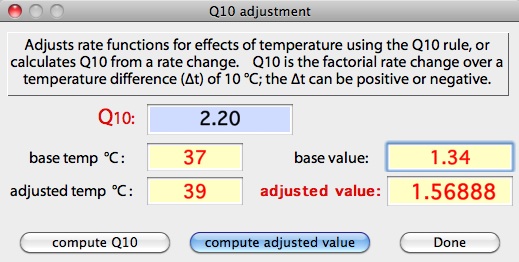 CLOSED SYSTEM RESPIROMETRY... This calculator computes rates of oxygen consumption (VO2) and/or carbon dioxide production (VCO2) in air or other breathable gas mixture in a closed system (i.e, the animal is sealed in an air-tight chamber for some time and metabolism is computed by the change in concentration of O2 and CO2 between initial and final gas samples). You need to enter:
CLOSED SYSTEM RESPIROMETRY... This calculator computes rates of oxygen consumption (VO2) and/or carbon dioxide production (VCO2) in air or other breathable gas mixture in a closed system (i.e, the animal is sealed in an air-tight chamber for some time and metabolism is computed by the change in concentration of O2 and CO2 between initial and final gas samples). You need to enter:
- chamber temperature, pressure, and relative humidity (when sealed, not at the end of measurements).
- chamber volume
- elapsed time (between taking the initial and final gas samples)
- initial fractional concentrations of O2 (FiO2) and CO2 (FiCO2)
- the change in concentration (in percent) of oxygen and/or CO2, and the respiratory quotient (RQ)
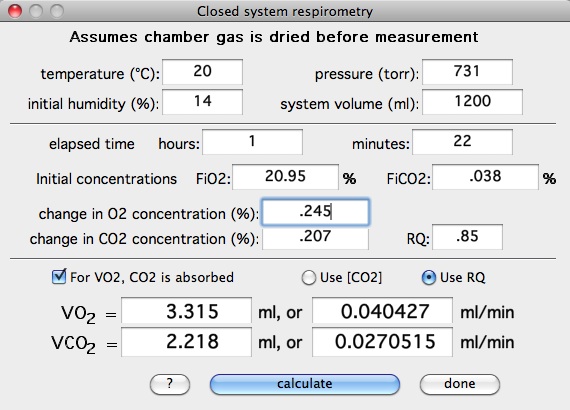
If you measure only one of these two gas species, the program will use RQ to estimate the other. If you measure both O2 and CO2 concentration changes, the program will optionally use O2 in the calculation of VCO2.
NOTE: it is assumed that sample gas is dried before measurement, and the default settings are:
- Initial O2 concentration (FiO2) = .2095
- Initial CO2 concentration (FiCO2) = .0004
- CO2 is absorbed prior to O2 measurement
- VCO2 is computed from VO2, if oxygen is measured, or from RQ otherwise
Equations notes:
- STP = standard temperature and pressure (0°C, 760 torr)
- Δ[O2] = fractional change in O2 concentration
- Δ[CO2] = fractional change in CO2 concentration
- FeO2 = FiO2 - Δ[O2]
- FeCO2 = FiCO2 + Δ[CO2]
VO2 equations:
- CO2 is absorbed:
VO2 = STP volume * Δ[O2] /(1 - FeO2)
- CO2 NOT absorbed, compute from Δ[CO2]:
VO2 = STP volume * (Δ[O2] - (FeO2 * Δ[CO2])/(1 - FeO2)
- CO2 NOT absorbed, compute from RQ:
VO2 = STP volume * (Δ[O2] /(1 - FeO2 * (1-RQ))
VCO2 equations: NOTE: at typical Δ[CO2], different equations have little effect on calculated VCO2
- from RQ:
VCO2 = STP volume * Δ[CO2]/(1 - FeCO2 * (1-(1/RQ)))
- from VO2:
VCO2 = STP volume * (Δ[CO2] - (FeCO2 * VO2))/(1 - FeCO2)
DAY OF THE YEAR... This simple calculator will provide the Julian date (days since December 31) for a combination of date, month, and year. It should account for leap years.
UNIT CONVERSIONS... This calculator will convert many commonly-used units into other units. The conversions are arranged by type, selected with the radio buttons on the right of the window. This utility will also estimate certain biophysical and meteorological data. In the example below, solar radiation intensity is estimated as a function of how far the sun is above the horizon.
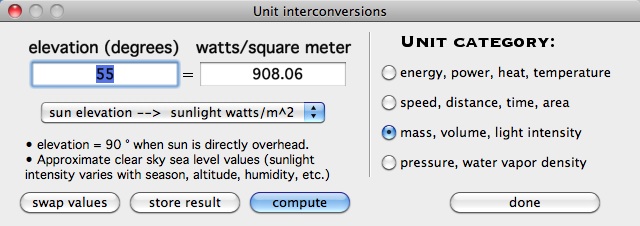
|