CHANGE OR REMOVE  This selection is a submenu with three items: This selection is a submenu with three items:
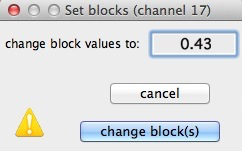
CHANGE BLOCK
This option allows you to replace the values
within a selected block with a user-defined constant. Optionally,
you can do this to multiple blocks simultaneously. This is useful
in many situations. One example is if you wish to apply the 'minimum
value' analysis operation, but your data contains some reference readings.
By marking the references and then changing them to some arbitrary large
value, you can scan the complete data set and the analysis will be restricted
to 'real' data instead of being confused by reference points.

REMOVE BLOCK
This option removes the data within a marked
block, either within a single channel or for all the channels (the 'entire
file' option). In either case, the elapsed
time and time-of-day readouts in the data bar are no longer accurate
for data points later in the file than the removed segment. The one exception to this rule is if you deleted a block at the beginning of the file (i.e., starting at the first case).
- If you apply this operation to a single channel of a multi-channel
file, any markers are not adjusted, and therefore are no longer accurate
for the adjusted channel (they are OK for the other channels). Also,
data in the adjusted channel are no longer correctly synchronized with
data in the other channels. It is possible to 'undo' a block cut
from a single channel.
- If you cut a block from the entire file, any markers are adjusted so
that they are correctly synchronized with the data, and data in all the
channels remains synchronized. The 'undo' option does not work if
a block is cut from the entire file.
REMOVE CHANNEL ⌘K This option removes one or more entire
channels from the file. At least one channel must remain. The
'undo' option cannot restore a channel or channels after they are removed
from the file.
CROP FILE TO BLOCK...
If you have a selected block, this option will delete all of the cases outside of the block (like 'cropping' a photograph). The crop is applied to all channels, and cannot be 'undone' (however, it does warn you of this risk). After the crop, the time indicators remain accurate but in some circumstances (drastic crops of long-duration files) the date indication may be incorrect (you might lose a day; this can be fixed in the EDIT FILE DATA option).
DUPLICATE CHANNEL
Makes an identical copy of the currently active channel, and makes the
new copy the active channel (this only works if the number of channels is
less than 24).
RE-ARRANGE CHANNELS This window lets you shift the order of the channels in a file (it also allows channel duplication and channel deletion). The window shows the current channel order; you click channel-indicator buttons ('next...') in the order you desire the new arrangement to be. This image shows channel order selection in progress, with three channels chosen out of six:

A check-button lets you opt to have a suffix indicating re-arrangement appended to the file name.
NOTE: This operation is not undo-able.
RECORD EDITS
This option (on by default) records every action that changes a file's data in the file's comments, so they can be reviewed later.
FIX ENDIAN BYTE ORDER
PowerPC and Intel processors store numeric data in different formats (most significant bit first or last). If you try to read data obtained on a PPC on an Intel machine, the information will be wildly incorrect. LabAnalyst usually finds and fixes any such problems transparently, but this option lets you perform the conversion manually.
Back to top
|

