|
Back to top
 STP ADJUSTMENT... 'f' This window
contains a small calculator for adjusting a measured flow rate to conditions
of standard temperature and pressure (STP). STP conversion is necessary
for gas exchange calculations. Although the gas exchange routines
will perform an STP adjustment, this window's algorithm is more versatile: STP ADJUSTMENT... 'f' This window
contains a small calculator for adjusting a measured flow rate to conditions
of standard temperature and pressure (STP). STP conversion is necessary
for gas exchange calculations. Although the gas exchange routines
will perform an STP adjustment, this window's algorithm is more versatile:
- You can select either a measure of uncorrected flow rate (in ml/min)
or a cumulative volume (ml) over a measured time period (seconds).
The latter method is most useful for dry volume meters, bubble meters,
etc.
- In addition to barometric pressure, you can account for any internal
pressure within the gas flow meter (which may occur if you are using relatively
high flow rates and/or small-diameter tubing). Internal pressure
can be in units of torr, PSI (pounds/square inch), KPa (Kilopascals), or
mm of water (if you are using a water manometer).
- You can adjust the calibration temperature of your flow instrument.
Most such devices are calibrated for a temperature of zero °C, but
some (like Singer dry volume meters) may be calibrated for 20 °C or
other temperatures.
Other functions...
- The 'Add to ∑' button adds the current value into an internal
register that is used to compute an average value (displayed with the 'Show
Average' button). These functions correctly account for whether
the display is set for standard cubic centimeters/min (SCCM) or standard
liters per minute (SLPM).
- The 'Store' button saves the currently displayed STP
flow rate as the default flow rate for gas exchange calculations (in units
of SCCM). Either an averaged flow rate or an individually-computed
value are accepted, and the display setting (SCCM or SLPM) is taken into
account. In addition to saving STP flow, this button also stores
a barometric pressure of 760 torr and a meter temperature of 0 °C (this
is necessary to retain the accuracy of the STP conversion when computing
gas exchange).
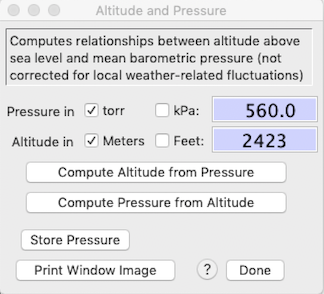
ALTITUDE
& PRESSURE... 'a' This option computes
an estimate of mean atmospheric pressure as a function of altitude, or vice
versa. It is based on a polynomial approximation of the International
Standard Atmosphere equation, obtained from the Smithsonian Meteorological
Tables (as a rough approximation, pressure decreases by 50% for every 5500
meter increase in altitude). The results should be accurate within
1-2% of actual pressure or altitude, unless weather conditions are really
unusual. Nevertheless, if you use this calculator, you need to keep
a few caveats in mind:
- Due to approximation (and rounding errors), the algorithm is not completely
reversible (for example, the estimated pressure for an altitude of 2200
meters is 576.0 torr, but the estimated altitude for a pressure of 576.0 torr
is 2199.7 meters).
- The results are estimated mean values and do not account for
local pressure fluctuations arising from weather changes.
- The calculator cannot account for any pressure differential inside
your system. For example, if you use a positive-pressure ("push")
respirometry system, the pressure inside the plumbing -- and hence, inside
your flow meter -- will be slightly higher than atmospheric. The
opposite is true for a negative-pressure ("pull") flow arrangement.
If you want to be compulsive, you might consider using a water manometer
or some other pressure gauge to measure the pressure differential and add
that to atmospheric pressure during STP calculations. In most cases, the pressure differential will be small relative to total atmospheric pressure.
- Accuracy will decrease for altitudes above about 9000 meters (or pressures
less than about 230 torr).
- The newest versions let you use kilopascals (kPa) for pressure units,
in addition to torr.
- The 'store pressure' button will save the current value of barometric
pressure.
ALTITUDE
SIMULATION... This computes the concentration of an artificial gas mixture used to simulate gas concentration at a different altitude or pressure. For example, it might be desirable to simulate the hypoxia at high altitude in a near-sea-level laboratory; this is done by using an artificial gas mixture with an oxygen concentration lower than the standard 20.95% atmospheric concentration: e.g., to simulate the oxygen partial pressure at 3,800 meters in a laboratory at sea level, one would use a gas mixture containing about 13% oxygen.
The calculator allows estimations from different altitudes (in which case it estimates ambient pressures from a polynomial approximation of the International Standard Atmosphere equation, obtained from the Smithsonian Meteorological Tables). It also allows estimation from user-entered ambient pressures -- this permits adjustments for weather or other local phenomena that shift ambient barometric pressures.
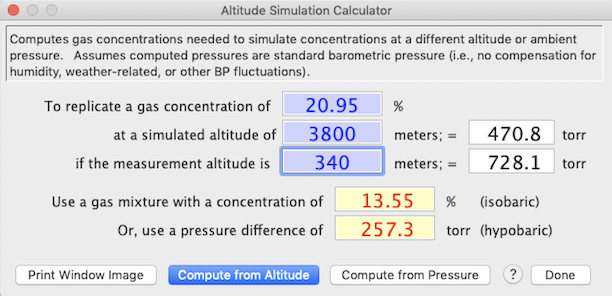
Back to top

pO2 and pH2O ESTIMATION... 'o' You
can use this calculator to determine the partial pressure of oxygen (pO2) -- or any other gas species in a mixture -- from
ambient temperature, ambient pressure (in the gas phase), fractional concentration
of the gas species of interest in a dry gas mix, and the percent
saturation of water vapor (i.e., relative humidity) in the gas phase. Oxygen
(or other gases) are diluted by water vapor, and the degree of that dilution
depends on RH and temperature.
In the example at right, pressure is sea level standard atmospheric pressure (760
torr), temperature is the typical mammalian body temperature (37 °C),
etc. Note that at this temperature the saturation vapor pressure of water
is about 47.6 torr (this is not affected by the total pressure in the system).
Other considerations for this calculator:
- The calculated pO2 value is applicable
for the gas phase, and also for dissolved oxygen, as long as the solution
is fully saturated with O2.
- The default pressure (torr or kilopascals, kPa) is obtained from the
current data file; the default temperature is 37 °C, and the default
fractional gas concentration is .2095 (20.95%, the normal oxygen content
of dry atmospheric air).
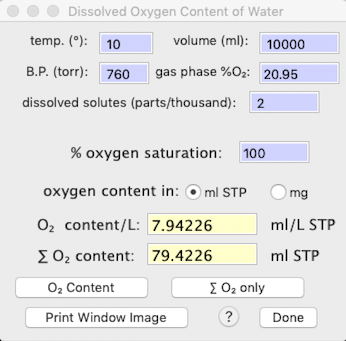
DISSOLVED OXYGEN... 'w' You
can use this calculator to determine the amount of oxygen dissolved in a given volume water, as a function of partial pressure, temperature, salinity (dissolved solutes), and other factors. Results include both the oxygen content per liter, and the total oxygen content in the specified volume of water. Output units are user-selectable as ml O2 (STP) or mg O2 .
The default salinity value (2 parts/thousand) is reasonable for freshwater. For seawater, use a value of 35 parts/thousand, and for typical physiological saline, use 9 parts/thousand.
In the example at right, pressure is sea level standard atmospheric pressure (760
torr), temperature 10 °C, the water is fully saturated with oxygen,
and there are 2 parts/thousand of dissolved solutes (reasonable for fairly fresh water). The calculator provides the dissolved oxygen per unit volume, and for the total volume.
Back to top
METABOLIC ALLOMETRY... 'm' Use this
somewhat specialized utility to make estimates of an animal's resting metabolism,
based on its size and taxonomic affiliation. The metabolism calculator has many potential uses; for example, you might want to use it as a 'reality check' if you think your own metabolic data are unexpectedly high or low.
The initial popup menu contains some very generalized equations, and also allows you to switch
to submenus for specific taxa (arthropods,
fish, birds, mammals, etc.). For most taxa, several different equations
are available (from different literature sources (listed here). You can also pick the desired output
units. The energy equivalence of metabolism (joules per ml of oxygen
consumed) can be set with the 'O2
heat equivalence' selection in the "Respirometry"
submenu (EDIT menu); the default value
is 20.1 joules/ml. The mass coefficient in the allometric equation
('a' value) is adjusted to reflect whatever output unit is in use.
Results can be stored for later use.
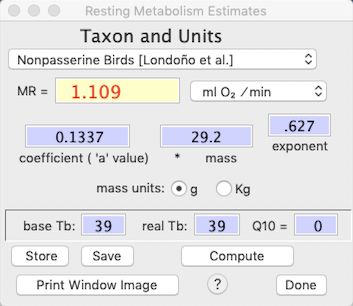 Metabolism for all taxa are calculated from power functions:
Metabolism for all taxa are calculated from power functions:
metabolism = a Mb
(where a is the mass coefficient, M is mass, and b is the mass exponent)
This example shows an estimate of the resting metabolic rate (RMR) of
a 37.3 g bird, in units of ml O2/min.
The equation was derived from a paper published by Andrew Mckechnie and
Blair Wolf (Click here for a list of the references from which allometric equations were obtained.).
Note that the mass coefficient ('a' value)
and mass exponent are shown and can be edited, and that mass can be in either grams or kilograms. Also, it is possible
to make corrections for the effect of body temperature by making the appropriate
adjustments to the value of Tb and
Q10 (in this example, the 'base' Tb,
from which the equation was derived, is equal to the current Tb
so no temperature correction occurs). After changing values in the
edit fields, click the 'Compute' button to display the new results.
The 'Store' button 'remembers' the computed metabolism for later use (for example in other calculators). The 'Save' button, if present, lets you save the current mass coefficient and mass exponent values for future use, accessed as 'Custom coefficent and exponent' option in the Taxon popup. The 'Save' button is accessible only if the units are set to ml O2 /min. NOTE: you will have to click the 'Save Current Preferences' button in the Preferences window if you want to have your custom values available the next time you run the program.
MINIMUM FLOWRATE... This is similar to the Metabolic allometry calculator, but it also makes an estimate of the flow rate necessary to maintain an acceptable oxygen concentration within a metabolism chamber. This example shows a calculation for a small shark in brackish water (since the osmolarity of water affects its oxygen capacity). Note that the osmolarity popup appears only for fish metabolism. Also keep in mind that the calculation is based on a user-entered maximum change in gas concentration or percent saturation, not on the absolute concentration or partial pressure of oxygen.
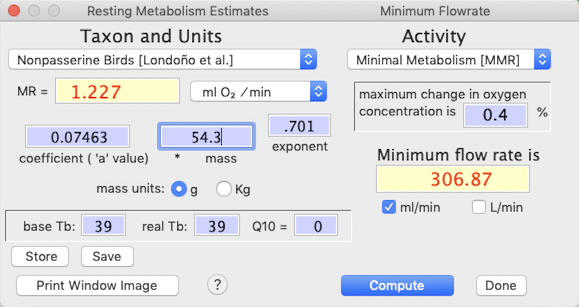
You can also adjust the activity intensity for the animal, ranging from inactive (minimal metabolism; MMR) to average daily metabolism (3 X MMR) to very vigorous activity -- up to 100X MMR, which is reasonable for some large flying insects.
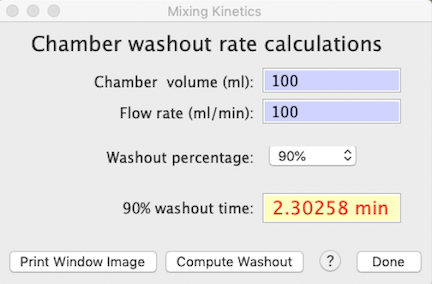 CHAMBER WASHOUT… All metabolic chambers act as 'mixing boxes' for respiratory gases and the incurrent flow of respiratory fluid (gas or water). Unless flow rates are extremely high relative to chamber volume (in which case it may be difficult to attain a sufficent change in respiratory gas concentrations to measure accurately), the excurrent gas concentrations are integrated averages of the 'instantaneous' metabolic rate of the animal over time. This is mostly irrelevant if metabolic rate is constant and you have plenty of time between baseline reference readings, but instantaneous changes (or reference readings) in metabolism produce exponential approaches to the new value, not a step change. The washout kinetics of the chamber are crucial (along with how well a chamber is mixed) in determining the response time to changes in metabolic rates.
CHAMBER WASHOUT… All metabolic chambers act as 'mixing boxes' for respiratory gases and the incurrent flow of respiratory fluid (gas or water). Unless flow rates are extremely high relative to chamber volume (in which case it may be difficult to attain a sufficent change in respiratory gas concentrations to measure accurately), the excurrent gas concentrations are integrated averages of the 'instantaneous' metabolic rate of the animal over time. This is mostly irrelevant if metabolic rate is constant and you have plenty of time between baseline reference readings, but instantaneous changes (or reference readings) in metabolism produce exponential approaches to the new value, not a step change. The washout kinetics of the chamber are crucial (along with how well a chamber is mixed) in determining the response time to changes in metabolic rates.
This window calculates the washout rates of theoretical perfectly-mixed chambers as a function of volume and flow rate. The computed value is the time for X% of intial gas volume to be replaced -- akin to the 'half-life' concept for radioactive decay and related phenomena.
Q10 ADJUSTMENT… This calculates the effect of temperature (Q10) on the rate of reactions or functions -- speed, power, metabolism, etc. To do that, enter a base temperature and an adjusted temperature, the base value of the rate function, and the Q10 (the default is 2.2), and click the 'compute adjusted value' button. Alternately, enter the base and adjusted temperatures and the base and adjusted rate values, and compute Q10 by clicking the 'compute Q10' button. Q10 is the factorial change in rate across a 10 °C temperature change. The temperature difference (base temperature to adjusted temperature) can be positive or negative.
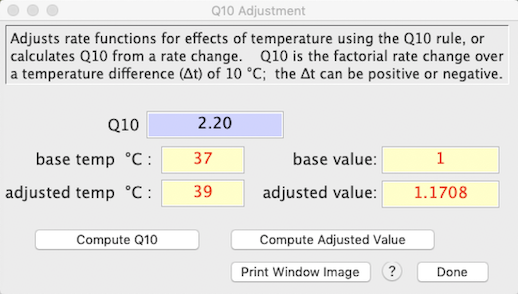
Back to top
CLOSED SYSTEM RESPIROMETRY... This calculator computes rates of oxygen consumption (VO2) and/or carbon dioxide production (VCO2) in air or other breathable gas mixture in a closed system (i.e, the animal is sealed in an air-tight chamber for some time and metabolism is computed by the change in concentration of O2 and CO2 between initial and final gas samples). You need to enter:
- chamber temperature, pressure, and relative humidity (when sealed, not at the end of measurements).
- chamber volume
- elapsed time (between taking the initial and final gas samples)
- initial fractional concentrations of O2 (FiO2) and CO2 (FiCO2)
- the change in concentration (in percent) of oxygen and/or CO2, and the respiratory quotient (RQ)
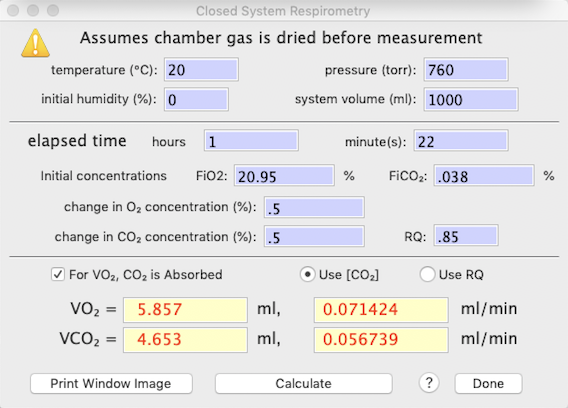
If you measure only one of these two gas species, the program will use RQ to estimate the other. If you measure both O2 and CO2 concentration changes, the program will optionally use O2 in the calculation of VCO2.
NOTE: it is assumed that sample gas is dried before measurement, and the default settings are:
- Initial O2 concentration (FiO2) = .2095
- Initial CO2 concentration (FiCO2) = .0004
- CO2 is absorbed prior to O2 measurement
- VCO2 is computed from VO2, if oxygen is measured, or from RQ otherwise
Equations notes:
- STP = standard temperature and pressure (0°C, 760 torr)
- delta[O2] = fractional change in O2 concentration
- delta[CO2] = fractional change in CO2 concentration
- FeO2 = FiO2 - delta[O2]
- FeCO2 = FiCO2 + delta[CO2]
VO2 equations:
- CO2 is absorbed:
VO2 = STP volume * delta[O2] /(1 - FeO2)
- CO2 NOT absorbed, compute from delta[CO2]:
VO2 = STP volume * (delta[O2] - (FeO2 * delta[CO2])/(1 - FeO2)
- CO2 NOT absorbed, compute from RQ:
VO2 = STP volume * (delta[O2] /(1 - FeO2 * (1-RQ))
VCO2 equations: NOTE: at typical delta[CO2], different equations have little effect on calculated VCO2
- from RQ:
VCO2 = STP volume * delta[CO2]/(1 - FeCO2 * (1-(1/RQ)))
- from VO2:
VCO2 = STP volume * (delta[CO2] - (FeCO2 * VO2))/(1 - FeCO2)
VENTILATION... 'v' This rather arcane
calculator is for studies of ventilation (breathing dynamics) using open-flow
plethysmography systems. It will compute tidal
volume (Vt, the volume of gas inspired with each breath),
minute volume (Vmin, the total volume of gas inspired each minute),
and oxygen extraction
(EO2, the fraction
of inspired oxygen that is absorbed from tidal gas).
To support these calculations -- which are largely based on the small
pressure fluctuations induced by the warming and wetting of tidal air --
you need to provide a number of variables. Several of these are self-explanatory
(at least if you know something about respiratory physiology). Abbreviations
for some of the more obscure ones are:
- VO2,
the rate of oxygen consumption
- Tb
and Ta (body and air temperature)
- delta-P (pressure gradient between the metabolism chamber and ambient
barometric pressure, in mm of water)
- RH (relative humidity in the
metabolism chamber)
- calibration vol (the volume of gas injected
during system calibrations)
- calibration volts (mean peak height
of calibration deflections)
- calibration gain (signal amplification
during calibrations)
- sample volts (mean peak height of individual
breaths in the breathing record)
- sample gain (signal amplification when recording breathing).
You can use the 'waveform
analysis' routines in the ANALYSIS
menu to obtain breathing frequeny, calibration volts, and sample volts from
recorded breathing records.
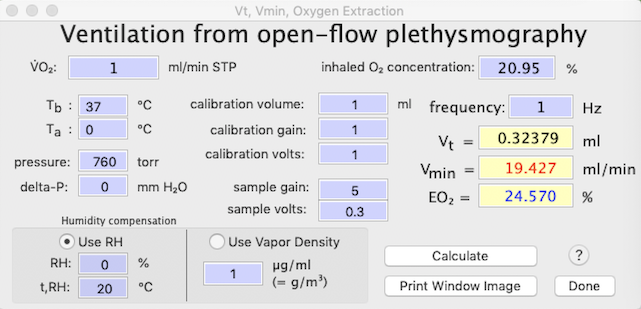
In this fairly typical example, the animal (a mouse) breathed about 6.3
times per second (not unusual for a small mammal in cold conditions) and
had a tidal volume of 0.256 ml and a minute volume of about 97 ml/min. The
oxygen extraction was about 25.7%.
Note that you can use either relative humidity (RH) + measurement temperature (T,RH) or water vapor density to compute the water vapor component of the equations.
Although there are a lot of data to enter,
the program makes it as easy as possible. Most values are remembered
between successive uses of the calculator, so you only have to change a
few edit fields (like VO2, frequency, and
sample volts). You can tab (or hit return) to move between successive
edit fields.
Back to top
THERMOREGULATORY COSTS… This specialized calculator, of interest mainly to thermal physiologists, uses weather (temperature) data from a loaded file to estimate the energy cost of thermoregulation for an endotherm: e.g., bird or mammal. The calculations produce a mean cost of thermoregulation, plus several related values, over whatever period the weather data encompass.
| Important cautions:
1. For temperature data, the program's default 'assumption' is that a value of zero = bad data (or no data). If your temperatures include real values of zero, then use .001 (or some other small but non-zero number) instead of zero.
2. The program will attempt to find the highest 6 and 12-h readings, so the implicit assumption is that your climate data are sampled at least once per hour (higher sampling rates are OK).
|
Thermoregulatory costs are calculated using the following thermal parameters: body temperature (Tb), lower critical temperature (LCT), thermal conductance (Cth; watts/°C), and basal metabolic rate (BMR; ml O2/min or watts; selected in the 'options' window) in a set of edit fields. The program also asks for a channel containing time of day in hours (0-24) and two channels containing environmental temperatures (Te), one for shade and one for sun. Note: If shade temperature is missing, the program can substitute sun temperature (if available), but only at night. If sun temperature is missing, the program can substitute shade temperature (if available). Select these settings in the Data Rejection Rules component of the Thermoregulatory Cost Options menu.
For each point in the data file, the necessary metabolic rate is computed according to the following rules:
- if the animal is day-active, whichever Te (sun or shade) is highest is used in calculations.
| Note that if you have only one temperature measurement, or if a day-active species never has access to sunlight (e.g., stays in deep shade), you can select the shade temperature as the sun temperature (in other words, use the shade temperature measurement twice).
|
- at Te >= LCT, metabolic rate is set equal to BMR (internally converted to watts)
- at Te < LCT, metabolic rate is computed as: (Tb - Te) * Cth
When Te < LCT in the inactive part of the daily cycle, if the animal can use torpor (selected in the 'options' window), one of two calculations are performed:
-- if Te is at or above 1 °C less than a minimal (defended) Tb, the metabolic rate is reduced from BMR in proportion to how close Te is to minimum Tb.
-- if Te is lower than 1°C below the minimum Tb, metabolic rate is computed as: (minimum Tb - Te) * Cth
-- NOTE: the torpor algorithms do not include the energy cost of warmup.
Flowcharts (decision trees) for calculations of environmental temperature and thermoregulatory costs are at the end of this page.
|





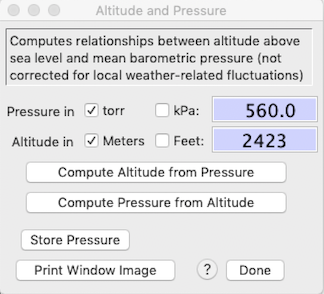
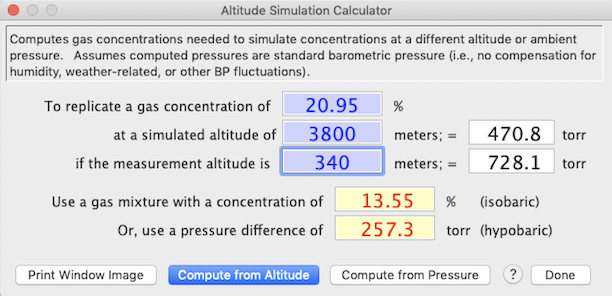

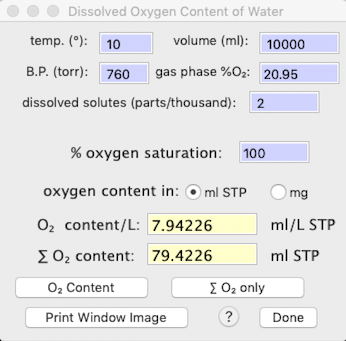
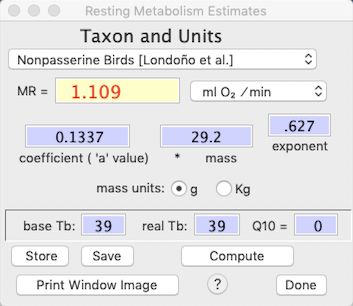 Metabolism for all taxa are calculated from power functions:
Metabolism for all taxa are calculated from power functions: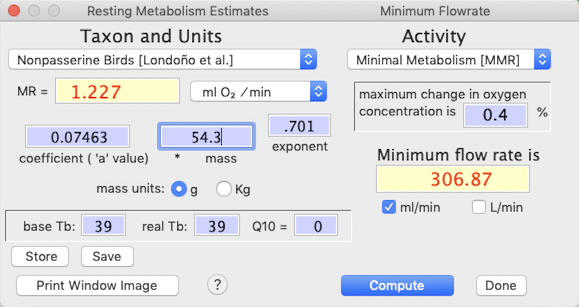
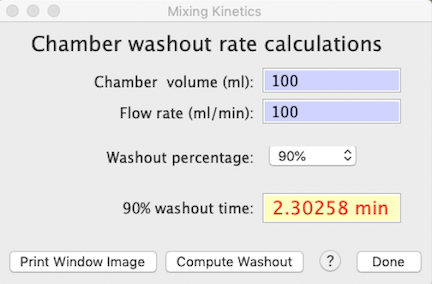
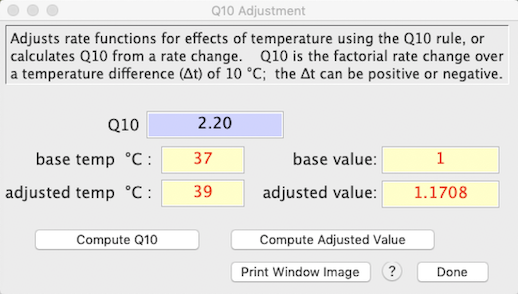
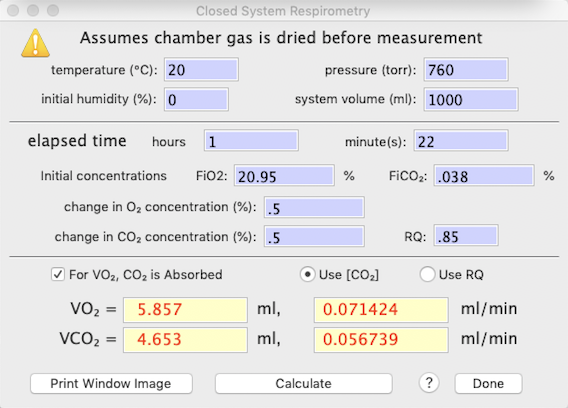
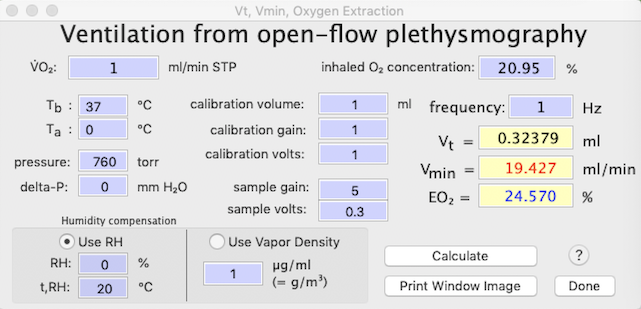


 For each spreadsheet entry, the program runs through the Te channels from the main data file. The combined results can be saved, along with the raw data from the 'source' .csv file, in a user-selected spreadsheet file.
For each spreadsheet entry, the program runs through the Te channels from the main data file. The combined results can be saved, along with the raw data from the 'source' .csv file, in a user-selected spreadsheet file.


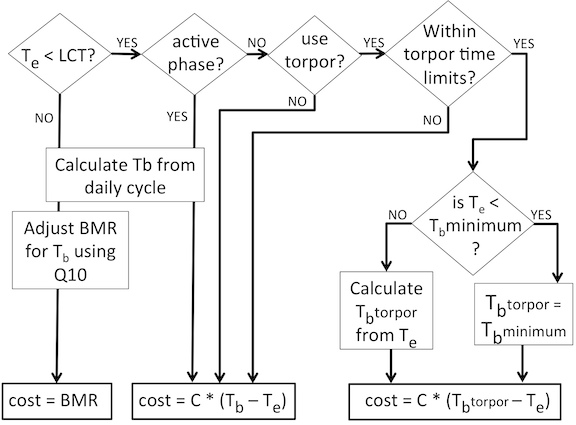
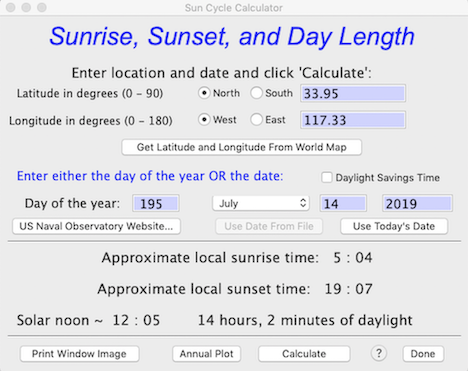 (degrees latitude and longitude). You need to select North or South latitude, and East or West longitude relative to the Prime Meridian. These coordinates can be entered directly, or you can use the 'Get Latitude and Longitude From World Map' button to select a location with a mouse click (this is not as accurate as directly entering exact coordinates, but should be close enough for most purposes, given the limitations discussed below).
(degrees latitude and longitude). You need to select North or South latitude, and East or West longitude relative to the Prime Meridian. These coordinates can be entered directly, or you can use the 'Get Latitude and Longitude From World Map' button to select a location with a mouse click (this is not as accurate as directly entering exact coordinates, but should be close enough for most purposes, given the limitations discussed below). • The 'Get Latitude and Longitude From World Map' button opens a window with a world map (d'oh!) in Mercator projection. Move the cursor to the desired location and click the mouse to select that position; as you move the cursor the latitude and longitude boxes at upper left update continuously. If you want to select a position on a higher-resolution 'regional' map, click the Zoom in X5 button, a rectangular cursor appears; move it until it encloses your area of interest and click the mouse to enlarge that region. Then select a position on the enlarged map as described above.
• The 'Get Latitude and Longitude From World Map' button opens a window with a world map (d'oh!) in Mercator projection. Move the cursor to the desired location and click the mouse to select that position; as you move the cursor the latitude and longitude boxes at upper left update continuously. If you want to select a position on a higher-resolution 'regional' map, click the Zoom in X5 button, a rectangular cursor appears; move it until it encloses your area of interest and click the mouse to enlarge that region. Then select a position on the enlarged map as described above.  Location data are accurate only to 0.33 degree of longitude and 0.25 degree of latitude on the world map and 0.067 degrees of longitude and latitude on the regional maps, but that should be accurate enough for most sunrise-sunset calculations.
Location data are accurate only to 0.33 degree of longitude and 0.25 degree of latitude on the world map and 0.067 degrees of longitude and latitude on the regional maps, but that should be accurate enough for most sunrise-sunset calculations. 

