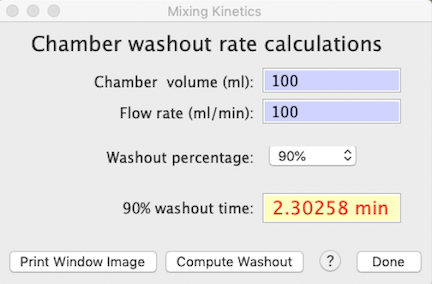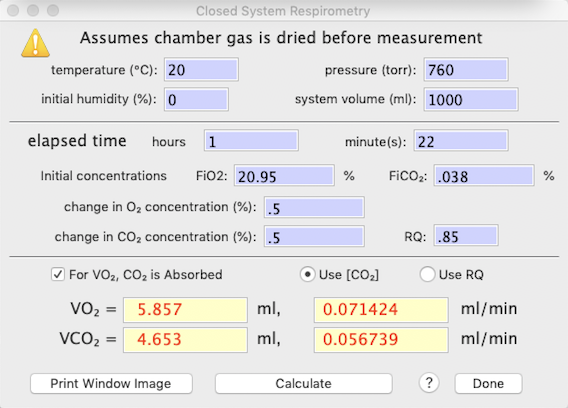• METABOLIC ALLOMETRY... 'm' Use this
somewhat specialized utility to make estimates of an animal's resting metabolism,
based on its size and taxonomic affiliation. The metabolism calculator has many potential uses; for example, you might want to use it as a 'reality check' if you think your own metabolic data are unexpectedly high or low.
The initial popup menu contains some very generalized equations, and also allows you to switch
to submenus for specific taxa (arthropods,
fish, birds, mammals, etc.). For most taxa, several different equations
are available (from different literature sources (listed here). You can also pick the desired output
units. The energy equivalence of metabolism (joules per ml of oxygen
consumed) can be set with the 'O2
heat equivalence' selection in the "Respirometry"
submenu (EDIT menu); the default value
is 20.1 joules/ml. The mass coefficient in the allometric equation
('a' value) is adjusted to reflect whatever output unit is in use.
Results can be stored for later use.
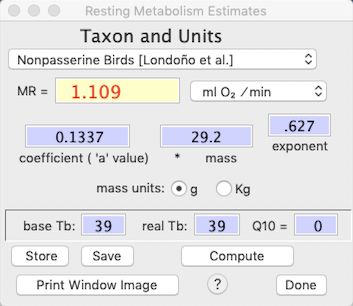 Metabolism for all taxa are calculated from power functions:
Metabolism for all taxa are calculated from power functions:
metabolism = a Mb
(where a is the mass coefficient, M is mass, and b is the mass exponent)
This example shows an estimate of the resting metabolic rate (RMR) of
a 37.3 g bird, in units of ml O2/min.
The equation was derived from a paper published by Andrew Mckechnie and
Blair Wolf (Click here for a list of the references from which allometric equations were obtained.).
Note that the mass coefficient ('a' value)
and mass exponent are shown and can be edited, and that mass can be in either grams or kilograms. Also, it is possible
to make corrections for the effect of body temperature by making the appropriate
adjustments to the value of Tb and
Q10 (in this example, the 'base' Tb,
from which the equation was derived, is equal to the current Tb
so no temperature correction occurs). After changing values in the
edit fields, click the 'Compute' button to display the new results.
The 'Store' button 'remembers' the computed metabolism for later use (for example in other calculators). The 'Save' button, if present, lets you save the current mass coefficient and mass exponent values for future use, accessed as 'Custom coefficent and exponent' option in the Taxon popup. The 'Save' button is accessible only if the units are set to ml O2/min. NOTE: you will have to click the 'Save Current Preferences' button in the Preferences window if you want to have your custom values available the next time you run the program.
MINIMUM FLOWRATE... This is similar to the Metabolic allometry calculator, but it also makes an estimate of the flow rate necessary to maintain an acceptable oxygen concentration within a metabolism chamber. This example shows a calculation for a small shark in brackish water (since the osmolarity of water affects its oxygen capacity). Note that the osmolarity popup appears only for fish metabolism. Also keep in mind that the calculation is based on a user-entered maximum change in gas concentration or percent saturation, not on the absolute concentration or partial pressure of oxygen.
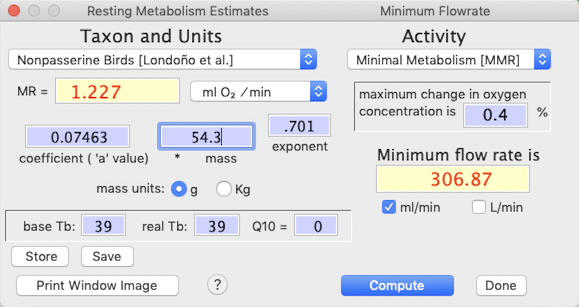
You can also adjust the activity intensity for the animal, ranging from inactive (minimal metabolism; MMR) to average daily metabolism (3 X MMR) to very vigorous activity -- up to 100X MMR, which is reasonable for some large flying insects.
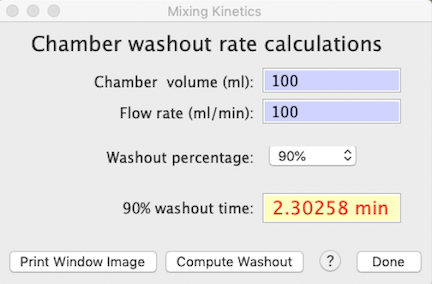 CHAMBER WASHOUT… All metabolic chambers act as 'mixing boxes' for respiratory gases and the incurrent flow of respiratory fluid (gas or water). Unless flow rates are extremely high relative to chamber volume (in which case it may be difficult to attain a sufficent change in respiratory gas concentrations to measure accurately), the excurrent gas concentrations are integrated averages of the 'instantaneous' metabolic rate of the animal over time. This is mostly irrelevant if metabolic rate is constant and you have plenty of time between baseline reference readings, but instantaneous changes (or reference readings) in metabolism produce exponential approaches to the new value, not a step change. The washout kinetics of the chamber are crucial (along with how well a chamber is mixed) in determining the response time to changes in metabolic rates.
CHAMBER WASHOUT… All metabolic chambers act as 'mixing boxes' for respiratory gases and the incurrent flow of respiratory fluid (gas or water). Unless flow rates are extremely high relative to chamber volume (in which case it may be difficult to attain a sufficent change in respiratory gas concentrations to measure accurately), the excurrent gas concentrations are integrated averages of the 'instantaneous' metabolic rate of the animal over time. This is mostly irrelevant if metabolic rate is constant and you have plenty of time between baseline reference readings, but instantaneous changes (or reference readings) in metabolism produce exponential approaches to the new value, not a step change. The washout kinetics of the chamber are crucial (along with how well a chamber is mixed) in determining the response time to changes in metabolic rates.
This window calculates the washout rates of theoretical perfectly-mixed chambers as a function of volume and flow rate. The computed value is the time for X% of intial gas volume to be replaced -- akin to the 'half-life' concept for radioactive decay and related phenomena.
back to top
Q10 ADJUSTMENT… This calculates the effect of temperature (Q10) on the rate of reactions or functions -- speed, power, metabolism, etc. To do that, enter a base temperature and an adjusted temperature, the base value of the rate function, and the Q10 (the default is 2.2), and click the 'compute adjusted value' button. Alternately, enter the base and adjusted temperatures and the base and adjusted rate values, and compute Q10 by clicking the 'compute Q10' button. Q10 is the factorial change in rate across a 10 °C temperature change. The temperature difference (base temperature to adjusted temperature) can be positive or negative.
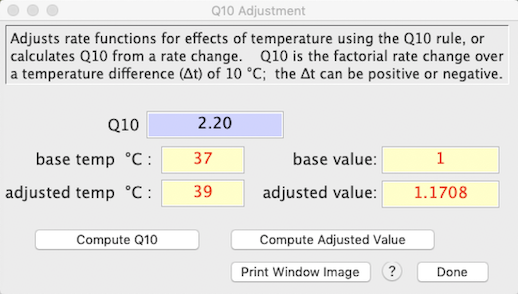 CLOSED SYSTEM RESPIROMETRY... This calculator computes rates of oxygen consumption (VO2
CLOSED SYSTEM RESPIROMETRY... This calculator computes rates of oxygen consumption (VO2
) and/or carbon dioxide production (VCO2) in air or other breathable gas mixture in a closed system (i.e, the animal is sealed in an air-tight chamber for some time and metabolism is computed by the change in concentration of O2 and CO2 between initial and final gas samples). You need to enter:
- chamber temperature, pressure, and relative humidity (when sealed, not at the end of measurements).
- chamber volume
- elapsed time (between taking the initial and final gas samples)
- initial fractional concentrations of O2 (FiO2) and CO2 (FiCO2)
- the change in concentration (in percent) of oxygen and/or CO2, and the respiratory quotient (RQ)
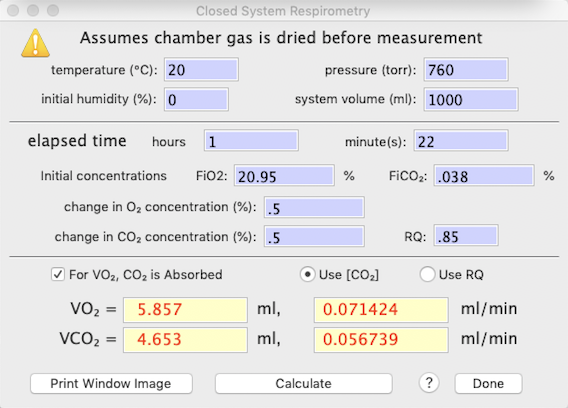
If you measure only one of these two gas species, the program will use RQ to estimate the other. If you measure both O2 and CO2 concentration changes, the program will optionally use O2 in the calculation of VCO2.
NOTE: it is assumed that sample gas is dried before measurement, and the default settings are:
- Initial O2 concentration (FiO2) = .2095
- Initial CO2 concentration (FiCO2) = .0004
- CO2 is absorbed prior to O2 measurement
- VCO2 is computed from VO2, if oxygen is measured, or from RQ otherwise
Equations notes:
- STP = standard temperature and pressure (0°C, 760 torr)
- delta[O2] = fractional change in O2 concentration
- delta[CO2] = fractional change in CO2 concentration
- FeO2 = FiO2 - delta[O2]
- FeCO2 = FiCO2 + delta[CO2]
VO2 equations:
- CO2 is absorbed:
VO2 = STP volume * delta[O2] /(1 - FeO2)
- CO2 NOT absorbed, compute from delta[CO2]:
VO2 = STP volume * (delta[O2] - (FeO2 * delta[CO2])/(1 - FeO2)
- CO2 NOT absorbed, compute from RQ:
VO2 = STP volume * (delta[O2] /(1 - FeO2 * (1-RQ))
VCO2 equations: NOTE: at typical delta[CO2], different equations have little effect on calculated VCO2
- from RQ:
VCO2 = STP volume * delta[CO2]/(1 - FeCO2 * (1-(1/RQ)))
- from VO2:
VCO2 = STP volume * (delta[CO2] - (FeCO2 * VO2))/(1 - FeCO2)
back to top
|


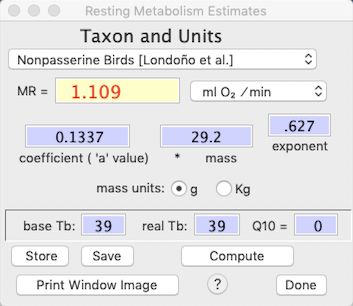 Metabolism for all taxa are calculated from power functions:
Metabolism for all taxa are calculated from power functions: