|
The channel re-arrangement window lets you shift the order of the channels in a file (it also allows channel duplication and channel deletion). The window shows the current channel order; you click channel-selection buttons ('next...') in the order you desire the new arrangement to be. This image shows channel order selection in progress, with six channels chosen out of twelve:
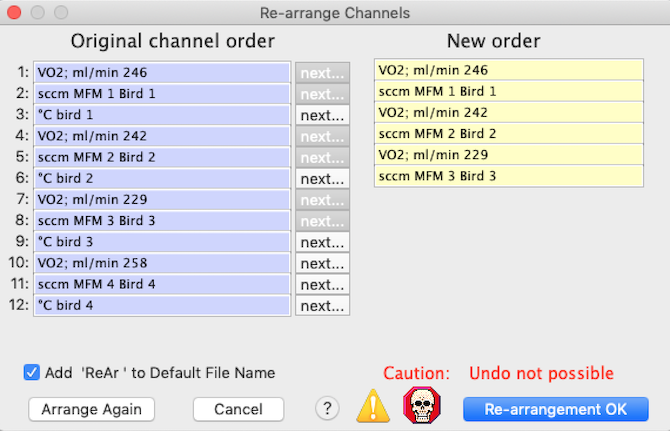
The 'Add 'ReAr' to Default File Name' button lets you opt to have a suffix indicating re-arrangement appended to the file name. This will be permanent only if you save the file after re-arrangement. When you are satisfied with the new channel order, click the 'Re-arrangement OK' button.
NOTE: This operation is not undo-able, so if you re-arrange the channel order and then save the file, the change is permanent.
|

