REMOVE REFERENCES... (Active
channel only) Reference readings are a common method of checking measurements
against a known value. Typically one reads sample data for a certain
period, after which the instrument is switched to read some standard condition
(perhaps a known temperature or gas concentration). After the reference
reading, more sample data are recorded, and the process is repeated as necessary
(the LabHelper program can do this automatically,
for example). References help insure accuracy, but may be inconvenient
during analyses. This routine lets you eliminate most kinds of reference
readings from a channel.
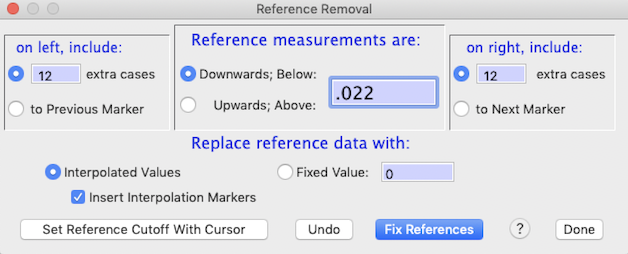
The Remove references window is shown above. To use it you
need to specify:
- Whether references are 'downwards' or 'upwards'. A 'downwards'
reference -- such as in the example -- is one in which the reference data
have lower values than the sample data, and an 'upwards' reference
is one in which the reference data have higher values than sample
data.
- The reference index value. If you have specified a 'downwards'
reference, the program assumes all data with values less than the
index value are to be considered reference data (vice versa if you specified
an 'upwards' reference). In the example, the index value is set at
0.022.
You can also use the cursor to select a reference index cutoff, using the 'Set reference cutoff with cursor' button. Move the cursor until the indicated line is acceptable, and then click the mouse.
- The number of extra cases. Reference readings are seldom instantaneous
events; usually there is a gradual change -- over a fairly constant number
of samples in a particular data channel -- between 'true' sample and 'true'
reference values. This period of change needs to be excluded from
reference removal calculations. The value you specify as 'extra cases'
is the number of excluded samples on either side of points identified using
the reference index value -- in this case, 12 samples on the left and 15 on the right.
- Whether reference data are interpolated between initial and final values,
or replaced with a fixed value. In interpolation, the computer fills
in the reference gap by 'drawing' a line between the initial and final
values. This is essentially the same operation as can be done manually
using the 'linearizing mode' option in the spike removal window.
Reference removal is performed and the new values are displayed in the
plot area when you click the 'Fix references' button. You can then
undo the results, or exit the function.
|

