|
Sable Systems Universal Interface 'UI2' This is the default, preferred A-D converter for LabHelper and is a good compromise between speed, versatility, and cost. Although serial-based A-D converters are intrinsically slower than most internal A-D cards or devices with 'pure' USB connections, the Sable UI2 is quite capable. 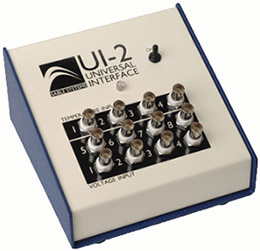 It communicates at up to 115.2 Kbaud and can sample a single channel at up to 200 samples/sec on a modest computer -- somewhat faster on up-to-date machines. It communicates at up to 115.2 Kbaud and can sample a single channel at up to 200 samples/sec on a modest computer -- somewhat faster on up-to-date machines.
UI2's have eight channels of high-resolution analog-to-digital conversion (± 5 or ± 5.16 volts depending on model), 4 channels of temperature conversion (thermistors) that can also be used to measure positive voltages or resistances, a counter, two analog output channels (0-5 volts), a serial input channel, and eight digital I/O lines that can be directly connected to digitally-controlled external devices such as gas flow multiplexers.
Some users find the UI2's BNC connectors to be a bit of a pain, because many non-Sable instruments have other kinds of voltage output connectors. But since there are only two conductors involved, a little splicing and soldering are all that's necessary to make an appropriate hybrid cable.
A standard 'straight-through' male-to-female DB9 cable should be used to connect the UI2 to the computer (more specifically, to the USB --> serial converter; see above). Since the communication speed is fairly high, do not use a cable longer than a couple of meters.
 Sable Systems Universal Interface 'UI3' This replaces but is functionally almost identical to the UI2 described in detail above. Unlike the UI2, the UI3 uses a direct USB connection (no USB-serial converter is needed). On early versions of macOS it may require installation of the appropriate FTDI drivers, which can be found at http://www.ftdichip.com/Drivers/VCP.htm.
Sable Systems Universal Interface 'UI3' This replaces but is functionally almost identical to the UI2 described in detail above. Unlike the UI2, the UI3 uses a direct USB connection (no USB-serial converter is needed). On early versions of macOS it may require installation of the appropriate FTDI drivers, which can be found at http://www.ftdichip.com/Drivers/VCP.htm.
| LabHelper has not been comprehensively tested with the UI3. Preliminary evaluation indicates that it works fine for measuring voltages, controlling digital devices, and for voltage output, but not all functions have been thoroughly checked. Also, maximum sampling rates are lower than expected (about 60 samples/second, all channels combined). I am working on this issue but cannot promise a solution. However, even 60 Hz is fast enough for many purposes.
|
|