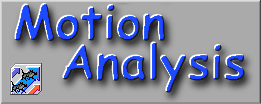
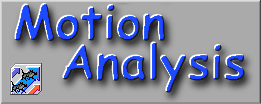
Starting the program....
To set up Motion Analysis on your computer, you need two files on your disk: the program and the small 'MA prefs' file, which stores user preferences for various operational defaults and display options, etc. Both the program and the preferences file must be in the same folder. At any time you can use the 'save settings' option in the File menu (see below) to save your own set of custom preferences in 'MAprefs'.
In order to do anything useful with Motion Analysis you need to load a movie file (you are prompted to do this after the program is launched). Motion Analysis will read both QuickTime and AVI-format movie files. The program will select the largest image size that will fit on the available screen area, leaving room for essential control and readout windows.
| File Menu | Edit Menu | Digitize Menu | Help Menu |
back to the main Motion Analysis page