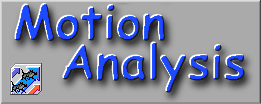
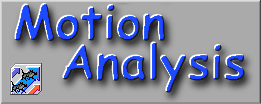
Motion Analysis has three menus, plus on-line instructions in the "Help" menu.
| FILE | EDIT | DIGITIZE | HELP |
![]() SELECT SPATIAL UNITS (submenu) This option lets you select the distance units to use in analysis. The choices are: pixels, microns, mm, cm, meters, inches, feet.
SELECT SPATIAL UNITS (submenu) This option lets you select the distance units to use in analysis. The choices are: pixels, microns, mm, cm, meters, inches, feet.
![]() POINTS PER FRAME (submenu) Selects the number of points to digitize in each video frame (1 to 5).
POINTS PER FRAME (submenu) Selects the number of points to digitize in each video frame (1 to 5).
SEGMENT CUES
+D This option (only available if the screen is bigger than 640 X 480 pixels) lets you set the display window size by dragging a window to the desired shape. It will not allow a display size smaller than 640 X 480 pixels, and the window is always in the upper left corner of the screen.
![]() FRAMES PER SECOND (submenu) Lets you adjust the framing rate from 25 to 1000 frames per second (or you can directly input a different framing rate).
FRAMES PER SECOND (submenu) Lets you adjust the framing rate from 25 to 1000 frames per second (or you can directly input a different framing rate).
![]() FRAME ADVANCING (submenu) Lets you select how many frames are digitized, from every frame (
FRAME ADVANCING (submenu) Lets you select how many frames are digitized, from every frame (![]() +R): or every second (
+R): or every second (![]() +T), third, fourth, fifth, sixth, or tenth frame. You can also skip the current frame (
+T), third, fourth, fifth, sixth, or tenth frame. You can also skip the current frame (![]() +F).
+F).
![]() SHOW TRAJECTORY (submenu) Toggles and adjusts the display of the 'trajectory' of a digitized target point in the video image. For more information, see the Digitizing page.
SHOW TRAJECTORY (submenu) Toggles and adjusts the display of the 'trajectory' of a digitized target point in the video image. For more information, see the Digitizing page.
![]() SET IMAGE SPATIAL SCALE...
SET IMAGE SPATIAL SCALE... ![]() +G Adjusts the distance scaling in the image. See the Controls page for more information.
+G Adjusts the distance scaling in the image. See the Controls page for more information.
![]() MEAURE A DISTANCE... After calibrating the image scale, this option lets you measure the length of an object in the image. See the Controls page for more information.
MEAURE A DISTANCE... After calibrating the image scale, this option lets you measure the length of an object in the image. See the Controls page for more information.
![]() SHOW RESULTS Shows plots of digitized data in various formats: velocity, position, or distance moved. See the Controls page for more information.
SHOW RESULTS Shows plots of digitized data in various formats: velocity, position, or distance moved. See the Controls page for more information.
back to the main Motion Analysis page