ABOUT
LabAnalyst X... This is a standard OS X application information window
showing the version, date, etc.
PREFERENCES...
This window allows the user to set various options,
including:
- Fonts and window label styles
- Sound volume and use of unusual noises
- Use of the button click noise
- Whether or not the program beeps to indicate block marking
- Defaults for using the "large plot area" option
- Defaults for spike removal (whether the interactive spike removal routine
begins in "spike removal mode" or in the most recently used setting)
- Defaults for gas exchange calculations (whether to store results in
a new channel, get flow rates from a channel, show the conversion equation
(FP only) and whether to run the lag correction, smoothing, and baseline
correction operations before beginning the gas exchange window series)
- Defaults for the smoothing operation (whether to open the smoothing
window set for the last smoothing values used, or the default of 3 cases
and one cycle)
- Whether the last analysis operation is automatically repeated ("Autorepeat")
after a smoothing or a de-spiking operation
- Whether or not the program gives a warning to indicate a file has been
changed before any operation (Quit; Open) that will delete the file
from memory
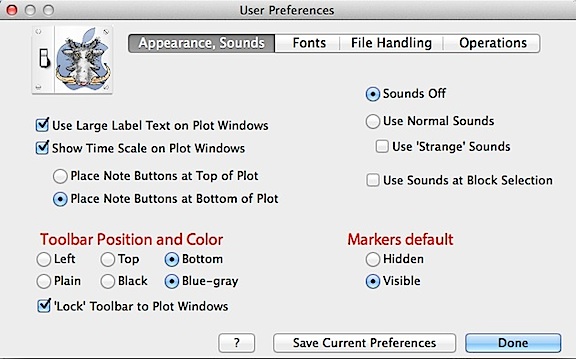
-
 'Save current preferences' stores the current settings
(for colors and functions set in the PREFERENCES window; also saves
the current values of FiO2, FiCO2,
and RQ, and the current display mode) in the file 'LAprefs'. When
launched, LabAnalyst X looks for this
file and, if it exists in the folder that contains LabAnalyst, reads the
user's preferred settings from it. This is the preferences file icon (it may look different on some systems):
'Save current preferences' stores the current settings
(for colors and functions set in the PREFERENCES window; also saves
the current values of FiO2, FiCO2,
and RQ, and the current display mode) in the file 'LAprefs'. When
launched, LabAnalyst X looks for this
file and, if it exists in the folder that contains LabAnalyst, reads the
user's preferred settings from it. This is the preferences file icon (it may look different on some systems):
QUIT
 Q Exit
the program. If you have turned on the 'file changed warning' (see
above), you should get a warning message if you have made changes to the
file that have not been saved. Q Exit
the program. If you have turned on the 'file changed warning' (see
above), you should get a warning message if you have made changes to the
file that have not been saved.
|

