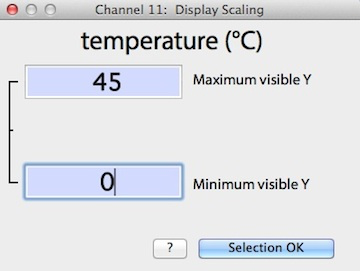 This operation sets the
upper and lower Y-axis limits for the screen display of a particular channel.
The default values are -1 to 1. If you pick one of the pre-defined
voltage conversions, the Y-axis scaling
will be preset automatically. Similarly, if you use the 'Direct
calibration' function, the Y-axis scaling will be based on the range
of values used during the calibration procedure. If you wish to set
a different scaling from the default or the pre-defined values, enter your
choices in the two edit fields and click the 'Selection OK' button.
This operation sets the
upper and lower Y-axis limits for the screen display of a particular channel.
The default values are -1 to 1. If you pick one of the pre-defined
voltage conversions, the Y-axis scaling
will be preset automatically. Similarly, if you use the 'Direct
calibration' function, the Y-axis scaling will be based on the range
of values used during the calibration procedure. If you wish to set
a different scaling from the default or the pre-defined values, enter your
choices in the two edit fields and click the 'Selection OK' button.
Note that the scaling you select applies only
to the SCREEN display. Even if values are offscale on the
screen, they will still be recorded correctly in
the data file -- provided they do not exceed the voltage limits
of the A to D hardware. Also, note that the gain function is fixed
for oscilloscope channels (this is set from the SAMPLE
RATE window).
- As for other parameters, you can set or adjust the scaling limits in
the DISPLAY SETUP window.